| Sunspots with a webcam... | ||||||
When there is enought ligth and there is no need for too sensitive recorder and, when turbulence is critical to catch the very best image quality, the webcam is very close to be the ideal camera. Sunspots are excellent target, changing shapes every day if not every hours...
Pic du Midi observatory - 2856m |
||||||
| The set-up |
|
Image acquisition The webcam is directly placed at the focal plane of the refractor, using a 31.75mm adaptator in the place of the plastic webcam lens. At the beginning, I set-up the webcam properties to "automatic" at the beginning. First thing to do is to move the RA and Dec until a change in the brightness indicates that webcam is imaging somehow the border of the sun. Border is the right place to start focusing. The focus is made using the refractor knob. First approach of focus made, the automatic set-up of the webcam is turned into manual. I selected the B/W mode, set the gamma at the minimum, adjust the exposure length and minimize the electronic gain. And finally adjust the overall brightness. As the turbulence is changing a lot the sharpness of the image, I do not change the focus too fast. I check on a serie of images if the average focus is better or not before deciding to change. Image processing Each avi file is frame by frame fragmented with Iris command "AVI conversion" in the file menu. I start with the flat.avi sequence. The flat-field is a median sum of about 50 to 100 images. Iris command "smedian2 flat 50". I save it as a flat-field and keep in mind the average intensity which is obtained by making a cursor selection of an image zone and selecting the statistic menu in the pop-up menu.
I then selected the very best images of the sun sequence manually with the command "Image selection" in the visualization menu. I did some test and selected from 1 to 2 to 11 to 50 best images. And I do prefer to work with less images (even only one) but with very good sharpness.
Once the best images are selected, I performe a sequence registration. I select with the cursor a zone around a single spot and run the command "pregister sequence_in sequence_out 128 Nb of images" Once this registered sequence is produced, I can add the images to increase the contrast and reduce noise with the command "add_norm sequence nb_of_images". I noticed that registration process beeing an interpolation can degrade a little bit the resolution of the images, so sometimes selecting only the best of best image can produce better result. Finally, I divide the image by the flat-field with the command "div flat average_of_the_flat" and save. |
||
 |
| Sunspots monitoring |
| As whethear was permitting, an image of the full disk was taken with a Nikon coolpix 995 (IL:-0.7), hold by hand behind an eyepiece of 40mm as well as webcam sequences on the most significant sunspots. We can see the development of a very active center, as well as bright white spots visible on the sun border as the sun rotates. |
| Details of evolution of a sunspot group |
|
|
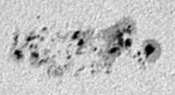 |
 |
| 18th of July 2003: 13h09 UT | 19th of July 2003: 13h26 UT | 22th of July 2003: 15h16 UT |




